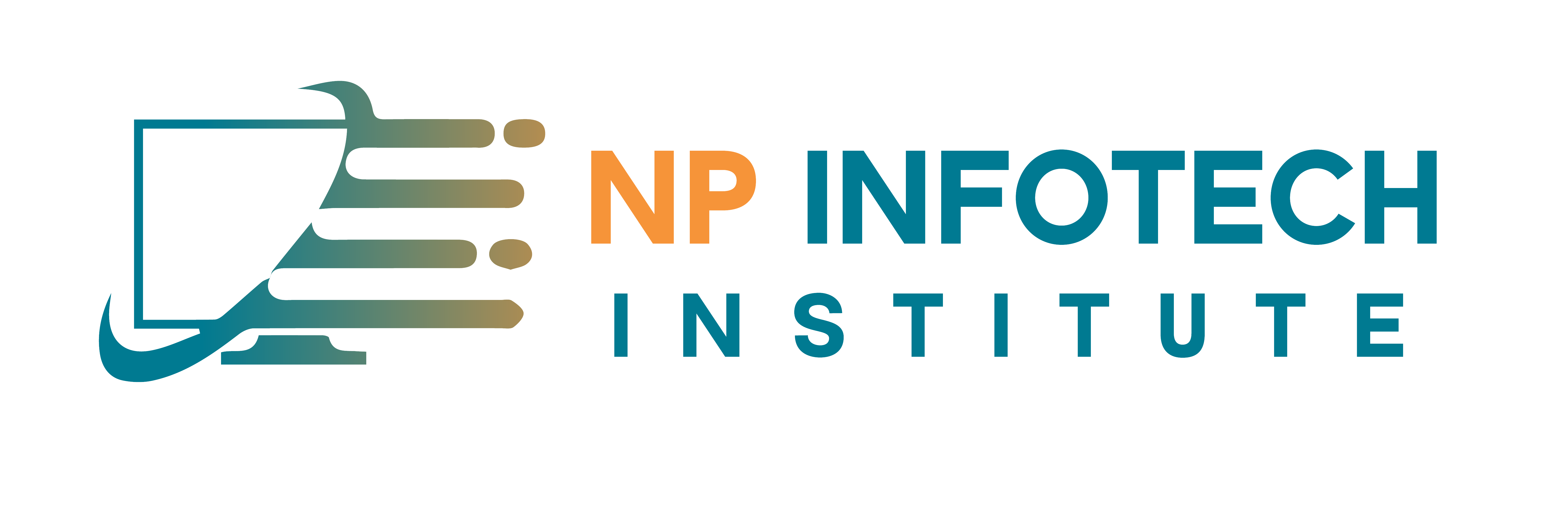WORDPRESS
Course
Syllabus
Introduction to WordPress
- Understanding the WordPress ecosystem
- Installing WordPress locally and on a live server
- Navigating the WordPress dashboard
WordPress Themes
- Introduction to WordPress themes
- Customizing existing themes
- Building custom themes from scratch
WordPress Plugins
- Introduction to WordPress plugins
- Finding and installing plugins
- Building custom plugins
Responsive Web Design with WordPress
- Understanding responsive design principles
- Building mobile-friendly websites with WordPress
- Testing and optimizing websites for different devices
WooCommerce Integration
- Introduction to WooCommerce
- Setting up an online store with WooCommerce
- Customizing WooCommerce themes and plugins
Search Engine Optimization (SEO) for WordPress
- On-page and off-page SEO techniques
- Optimizing content for search engines
- Using SEO plugins to improve website ranking
WordPress Security
- Common security threats to WordPress websites
- Implementing security best practices
- Securing WordPress websites with plugins
Deploying WordPress Websites
- Choosing a web hosting provider
- Transferring WordPress websites to a live server
- Managing domain names and DNS settings
Course
Curriculum
Our course curriculum covers the following key topics:
- Introduction to WordPress
- Setting up a WordPress environment
- Understanding themes and plugins
- Creating and customizing WordPress themes
- Building responsive and mobile-friendly websites
- Working with WordPress plugins for added functionality
- Implementing e-commerce solutions with WooCommerce
- Search Engine Optimization (SEO) for WordPress websites
- Website security best practices
- Deploying WordPress websites to a live server
Learning Outcomes
By the end of this course, you will:
- Have a solid understanding of the WordPress platform and its ecosystem
- Be able to create custom WordPress themes from scratch
- Understand how to extend WordPress functionality using plugins
- Build responsive and mobile-friendly websites with WordPress
- Implement e-commerce solutions using WooCommerce
- Apply SEO techniques to optimize WordPress websites for search engines
- Implement security measures to protect WordPress websites from vulnerabilities
- Deploy WordPress websites to a live server for public access
Course
Format
Our WordPress Website Development course is delivered through a blend of:
- Interactive lectures
- Step-by-step tutorials
- Real-world projects
Course
Overview
Our WordPress Website Development course is designed to provide you with comprehensive training in building professional websites using the WordPress platform. Whether you’re an aspiring web developer or a business owner looking to create a stunning online presence, this course will equip you with the skills and knowledge needed to succeed. Through a combination of hands-on tutorials, practical exercises, and real-world projects, you’ll learn how to design, develop, and deploy fully functional WordPress websites with ease.
Course Benifits
Versatility:
WordPress is the most popular content management system (CMS) in the world, powering millions of websites across diverse industries, from blogs and small businesses to large enterprises and e-commerce stores.
In-Demand Skill:
WordPress developers are in high demand, with businesses constantly seeking professionals who can design, develop, and maintain WordPress websites to meet their specific needs.
Ease of Learning:
WordPress offers a user-friendly interface and intuitive tools that make it easy for beginners to get started with website development, even with little to no coding experience.
Career Opportunities:
By mastering WordPress website development, you open up a world of career opportunities, including roles such as WordPress developer, web designer, freelance web developer, and more.
SUBSCRIBE US TO GET
EXCLUSIVE OFFERS!
SCHEDULE YOUR DEMO CLASS NOW!
Registration Information
Ready to kickstart your career in web development with WordPress? Enroll in our WordPress Website Development course today! Click the “Enroll Now” button below to get started. For any inquiries or assistance with the enrollment process, feel free to contact our support team at info@npinfotechinstitute.com.
QUICK LINKS
CONTACT
- Parthma Bank, Maqbara, MBD. UP.
- +919105705180
- +919193176846
- +9194110 70205
- info@npinfotechinstitute@gmail.com