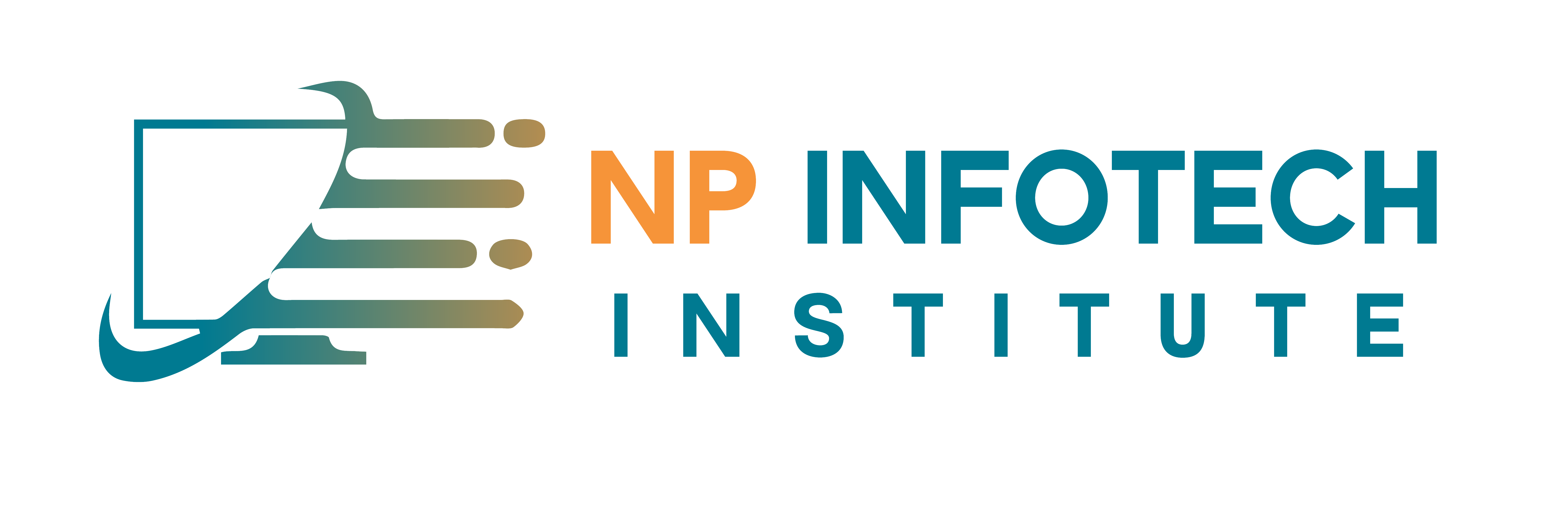ADVANCE PHOTOSHOP
Course
Syllabus
Advanced Selection Techniques
- Refine Edge
- Quick Mask mode
- Channels and channel masking
Masking and Compositing
- Layer masks
- Clipping masks
- Advanced blending modes
Advanced Retouching and Photo Manipulation
- Frequency separation
- Content-aware fill
- Puppet Warp
Color Grading and Correction
- Curves and levels adjustments
- Color balance and selective color
- HDR toning
3D Modeling and Texturing
- Creating 3D objects
- Texture mapping
- Lighting and rendering
Advanced Layer Blending Modes and Effects
- Blend If sliders
- Layer effects and styles
- Smart filters
Vector Graphics and Shape Layers
- Pen tool techniques
- Shape layers and vector masks
- Creating custom shapes
Automation and Batch Processing
- Actions and batch processing
- Droplets and scripts
- Automation tips and tricks
Advanced Photo Restoration Techniques
- Dust and scratch removal
- Repairing damaged areas
- Colorizing black and white photos
Creating Custom Brushes and Patterns
- Brush settings and presets
- Creating custom patterns
- Using brushes for creative effects
Advanced Image Editing Workflows
- Non-destructive editing techniques
- Smart objects and smart filters
- Advanced layer management
Designing for Print and Web
- Print design considerations
- Web design workflows
- Exporting for various media formats
Course
Curriculum
Our course curriculum covers the following advanced topics:
- Advanced selection techniques
- Masking and compositing
- Advanced retouching and photo manipulation
- Color grading and correction
- 3D modeling and texturing
- Advanced layer blending modes and effects
- Vector graphics and shape layers
- Automation and batch processing
- Advanced photo restoration techniques
- Creating custom brushes and patterns
- Advanced image editing workflows
- Designing for print and web
Learning Outcomes
By the end of this course, you will:
- Have mastered advanced Photoshop techniques for image editing, retouching, and compositing
- Be proficient in using advanced tools and features to create stunning visual effects and artwork
- Understand advanced color grading and correction techniques to enhance the mood and atmosphere of your images
- Be able to create 3D artwork and text, and integrate 3D elements into your designs
- Have the skills to automate repetitive tasks and streamline your workflow for increased productivity
- Be able to create custom brushes, patterns, and shapes to add unique touches to your designs
Course
Format
Our Advanced Photoshop course is delivered through a combination of:
- Interactive lectures
- Hands-on projects and assignments
- Live demonstrations and tutorials
- Feedback and critiques from instructors
Course
Overview
Our Advanced Photoshop course is designed for individuals who want to take their Photoshop skills to the next level. Whether you’re a graphic designer, photographer, or digital artist, this course will provide you with advanced techniques and strategies to enhance your creativity and productivity in Photoshop. Through hands-on projects and expert guidance, you’ll master advanced tools, workflows, and creative techniques to elevate your digital imagery to new heights.
Course Benifits
Unlock Advanced Techniques:
Our Advanced Photoshop course will unlock the full potential of Photoshop, empowering you with advanced techniques and workflows to tackle complex projects and achieve professional results.
Enhance Your Creativity:
Explore new creative possibilities and push the boundaries of your artistic vision with advanced tools and techniques that will take your digital imagery to new heights.
Stay Ahead of the Curve:
In today’s competitive creative industry, staying ahead of the curve is essential. By mastering advanced Photoshop skills, you’ll position yourself as a top-tier professional with the expertise to tackle any creative challenge.
Expand Your Career Opportunities:
Advanced Photoshop skills are highly valued in industries such as graphic design, photography, advertising, and digital media. By completing this course, you’ll open up new career opportunities and increase your earning potential.
SUBSCRIBE US TO GET
EXCLUSIVE OFFERS!
SCHEDULE YOUR DEMO CLASS NOW!
Registration Information
Ready to take your Photoshop skills to the next level? Enroll in our Advanced Photoshop course today! Simply click the “Whatsapp Now” button below to get started. For any inquiries or assistance with the enrollment process, please contact our support team at info@npinfotechinstitute.com.
QUICK LINKS
CONTACT
- Parthma Bank, Maqbara, MBD. UP.
- +919105705180
- +919193176846
- +9194110 70205
- info@npinfotechinstitute@gmail.com